Nogapps - A replacement for gapps
I recently discovered nogapps, and it’s working great! Here’s an intro and how to use it.
Background
When installing Android on a phone, one first flashes the ROM, i.e. Cyanogenmod. Then a package called gapps, which contains Googles proprietary Apps. This is necessary to get Play, Youtube, GMail, Maps, etc. And lots of apps from Play requires Play and it’s services to function.
See also Androids privacy invasiveness and Android with as little closed source as possible.
Someone has started the project Nogapps which aims to replace some of the gapps services with open services.
As an example, you can only use GPS for location if you don’t have gapps. The other methods, wifi and cell tower id, comes from Google. Nogapps replaces this with “Network Location”. An app and a database which gives off-line location lookup.
Installing Network Location
Before you even consider this: you need root, you need to tinker with your device. A full backup is always adviced.
- Start with a phone with root access and i.e. Cyanogenmod installed. Probably works with other ROMs as well.
- Download the Android SDK from Google to your PC.
- This should give you access to adb, the tool to communicate with android via USB. For me the path became $ ~/Downloads/adt-bundle-linux-x86_64-20140702/sdk/platform-tools/adb
- You need developer mode enabled on your phone, and to approve the computer. Not covered by this guide.
- Make sure you’re connected:
$ adb devices
List of devices attached 014nnnnnnnnn800F device
- Get root access to phone, this must first be allowed in phone settings: $ adb root
- Make system partition writable:
$ adb remount
remount succeeded
- Download Network Location apk from the Nogapps project website and push to phone: $ adb push NetworkLocation.apk /system/app/NetworkLocation.apk
- Download the cells.db for your continent from the Nogapps project website and and push to phone: $ adb push cells-europe.db /sdcard/.nogapps/cells.db
- Reboot phone.
Usage
If you’re using Privacy Guard you will be prompted the first time your phone tries to look up the location. Now make sure you’ve activated non-GPS location:
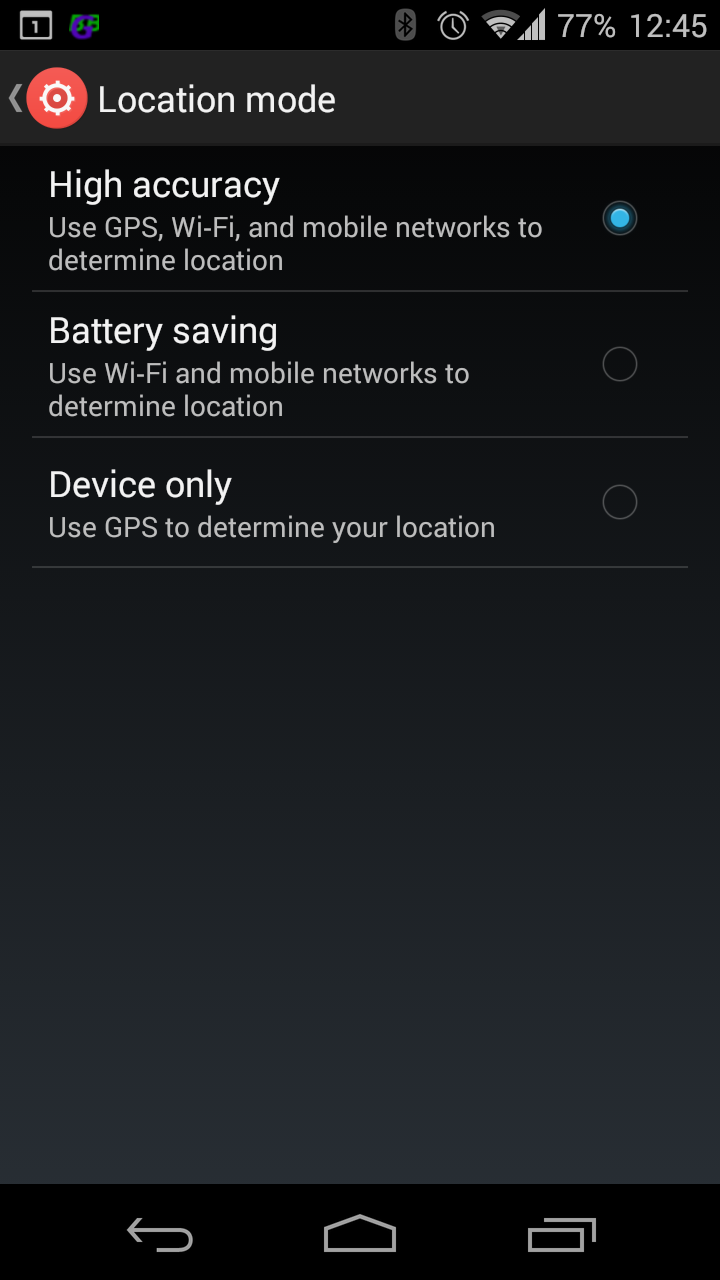
And enjoy. It works in every app:
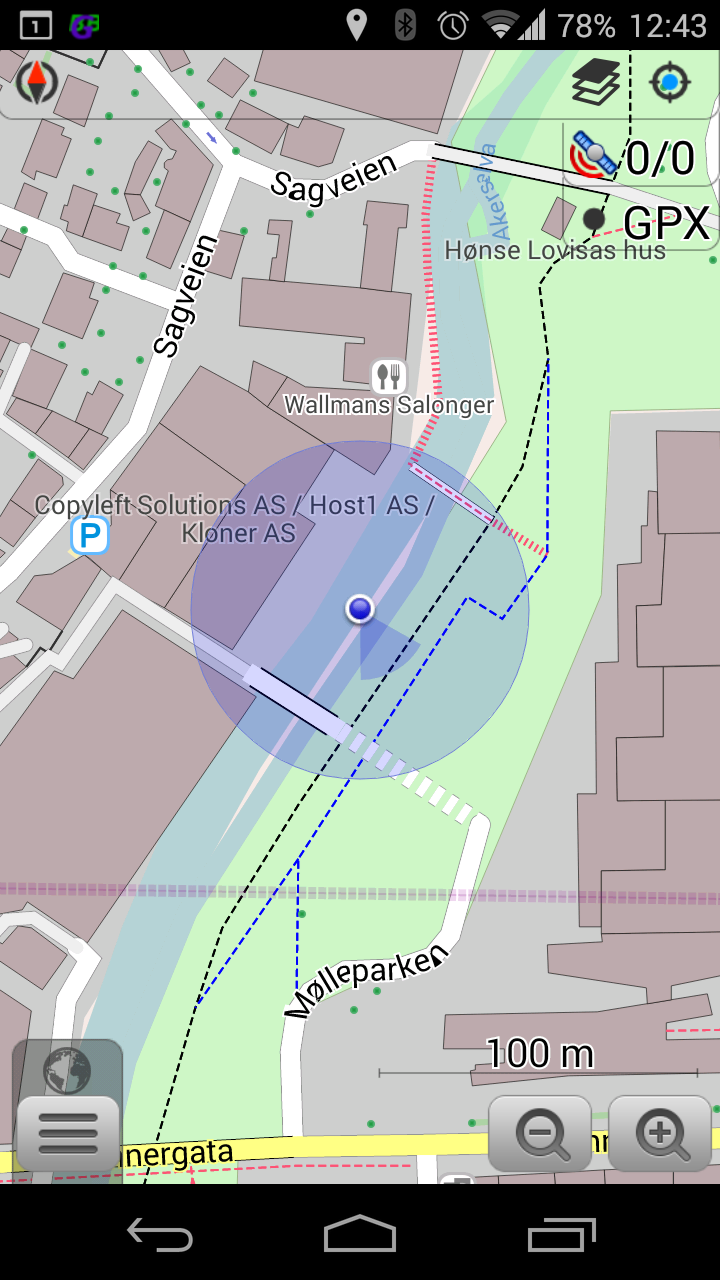
Contributing
If you want to contribute to the cells database, use apps like MozStumbler and OpenWLANMap.
Further on
Nogapps consists of more that this feature, but it’s the one most important to me, and the only one I’ve tested so far.
Edit: updated 2014-10-21