photOS 2.0 - a better photo frame
Overview
This is about improving photOS, mentioned in http://0p.no/2014/02/14/photos1.html.
When building this, price wasn’t a factor. If you want something cheap, you can still use this software with an old laptop or other recycled hardware.
The display from Chalkboard Electronics is beautiful. Good resolution (not extreme resolution, though), good contrast, nice colors. And it supplies power for the RPi. Unfortunately it’s hard to attach stuff to it. There are nothing but smooth surfaces.
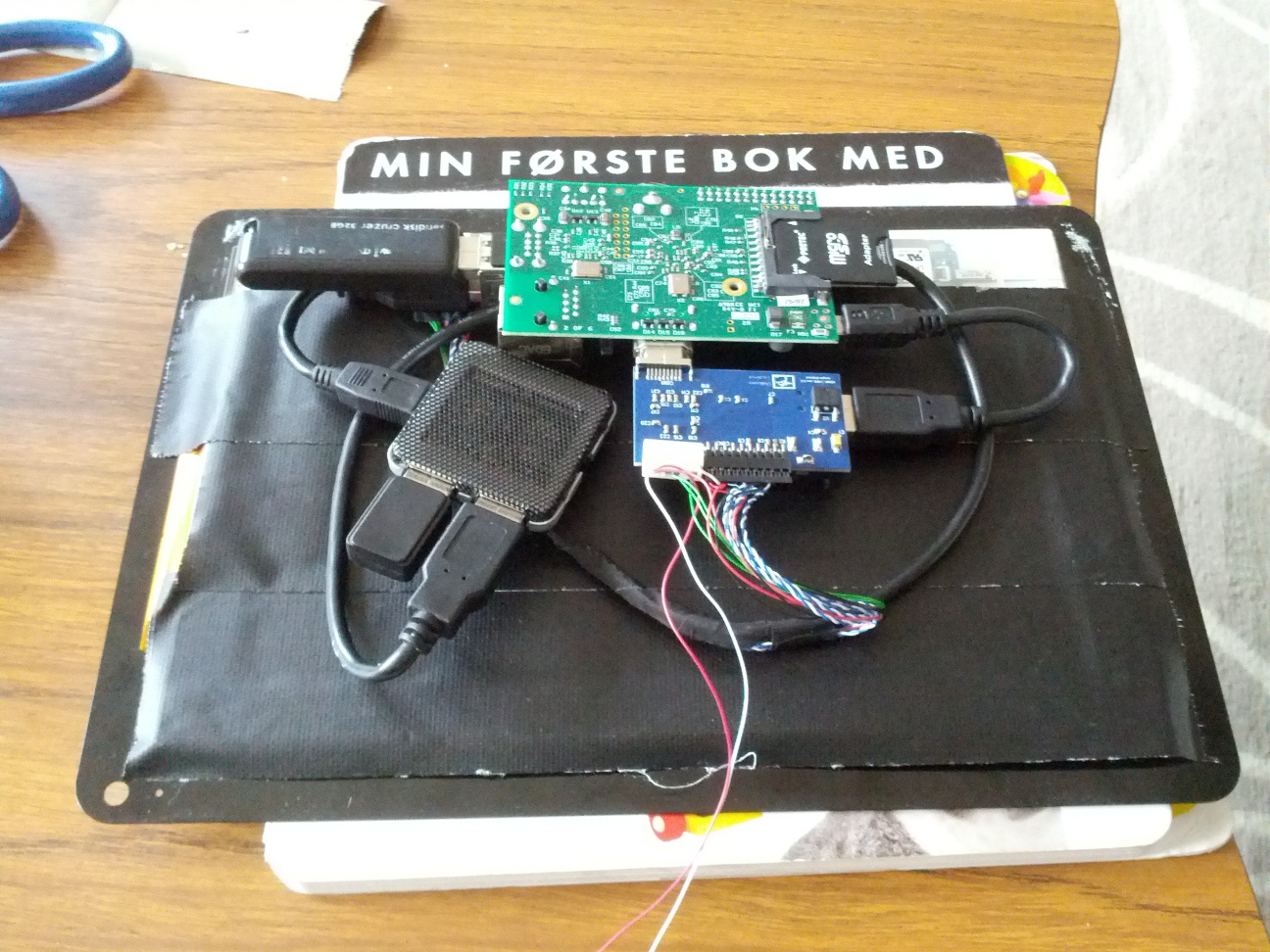
All taped up to hide backlight. What you see is a rpi, a 4-port usb hub, a thumb drive (for keeping photos on) and the power board for the display.

Using some cardboard to keep everything together. Also makes for a decent foot.

Done and placed on the table. The photo doesn’t do the screen justice.
Hardware
- Raspberry Pi
- 10” Touch screen
- Cover made of cardboard and tape.
Software
Features
- Sync files from ownCloud, a free, selfhosted alternative to Dropbox.
- Display local images in a slideshow.
- Display images from web. I.e. webcams, weather reports, RSS feeds.
- Display images from reddit, i.e. lates from r/newsporn, r/wallpapers, etc.
- Stream video, i.e. from baby monitor, live webcams.
- Display websites, i.e. news.
- Display recent images (from ownCloud), by looking at date in Exif.
- Turn off LCD at night.
Here is my current crontab, to show how I’m using it:
MAILTO=****
# m h dom mon dow command
PHOTOS=/home/pi/photOS
#Sync owncloud
#27 7-18 * * * ${PHOTOS}/helpers/sync-owncloud.sh
#Morning
0 6 * * * ${PHOTOS}/helpers/powersave.sh 1; ${PHOTOS}/web/weather.sh
0 7 * * * ${PHOTOS}/web/website.sh "http://nrk.no/tekst-tv/100/"
#Normal photo display
0 9-16 * * * ${PHOTOS}/helpers/kill.sh; ${PHOTOS}/photos/slideshow.sh
#Display weird images from the net
0 17 * * * ${PHOTOS}/helpers/kill.sh; ${PHOTOS}/photos/slideshow.sh $( ${PHOTOS}/web/rss-images.sh 50 )
#Baby monitor streaming
0 19,21 * * * ${PHOTOS}/helpers/kill.sh; $PHOTOS/streams/cvlc.sh http://192.168.1.84:8081
#Night
0 1 * * * ${PHOTOS}/helpers/powersave.sh 0; ${PHOTOS}/helpers/kill.sh;
Challenges
- The screen has no attachments. I’ve currently just taped the RPi to the back, which works but isn’t very beautiful and will break down. See “Plans”.
- LXDE, the default window manager on Raspbian, has no multitouch support. The image viewer, feh, has no gesture support. I’ve looked at a few ways to use touch, but hasn’t decided on anything yet. See this Reddit post.
- Feh is somewhat lacking in rotating photos correctly.
Plans
- Use touch capabilities.
- 3d printed or CNCed enclosure.
- Display photos related to this date. I.e. if christmas, display phtos from past christmases.
- Look for better image viewer.